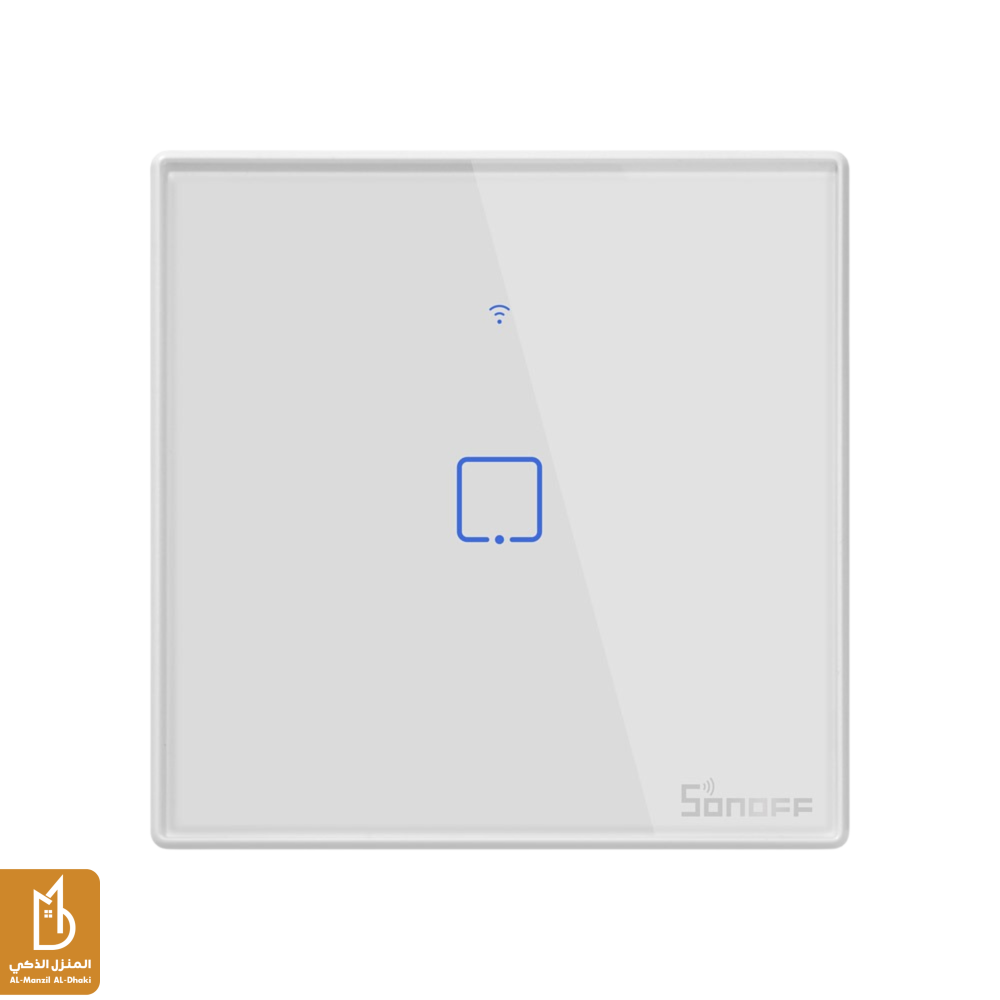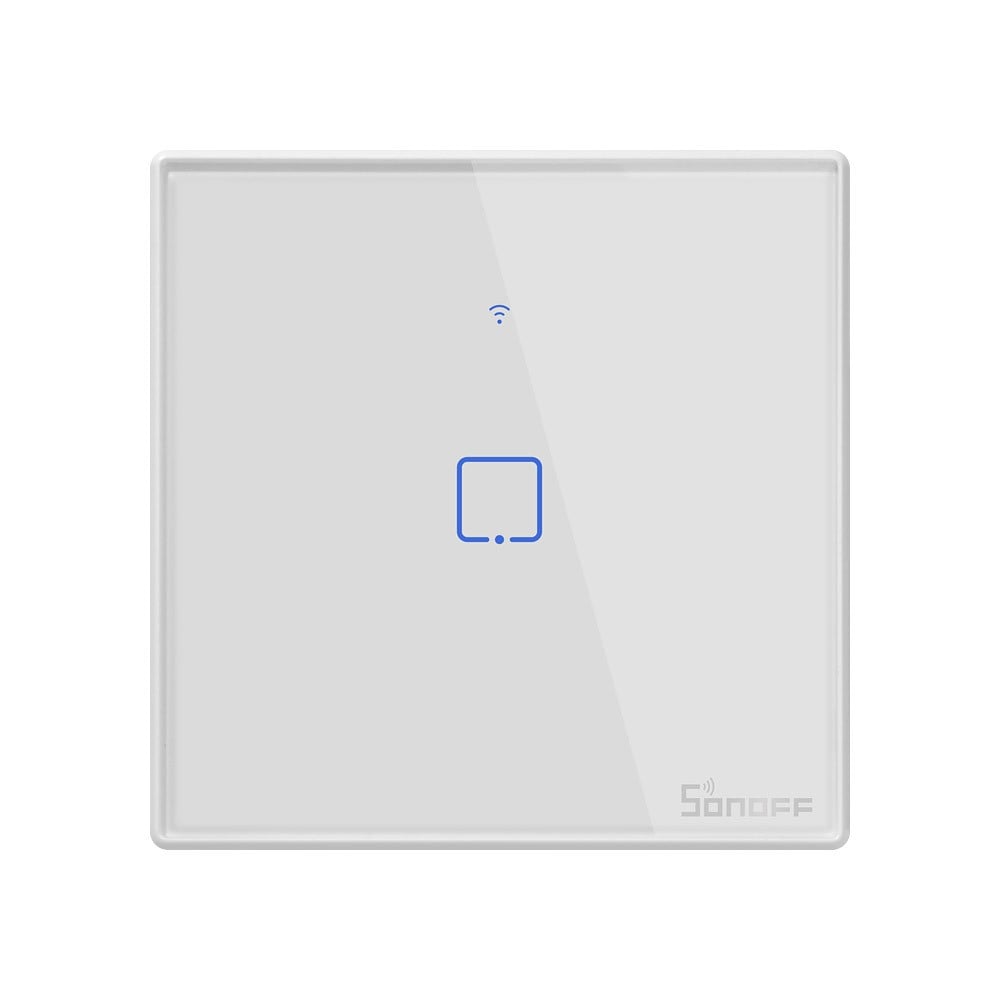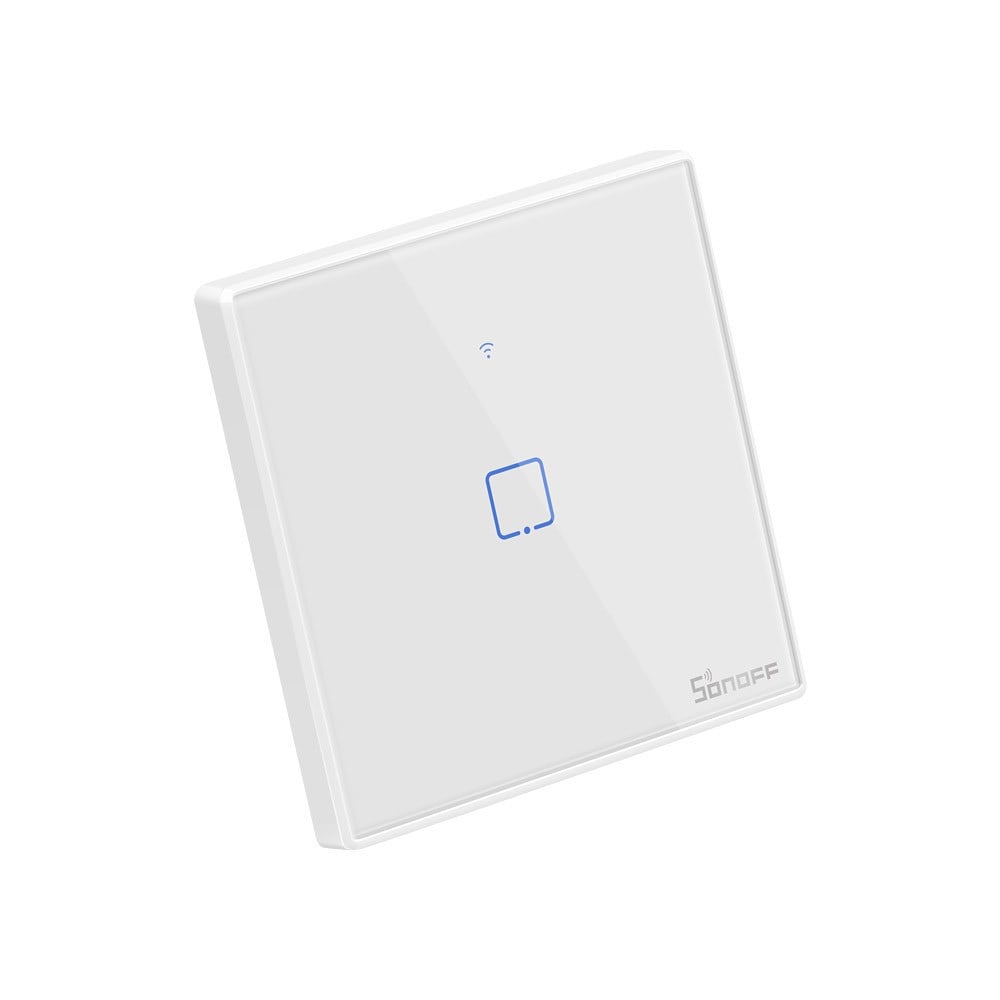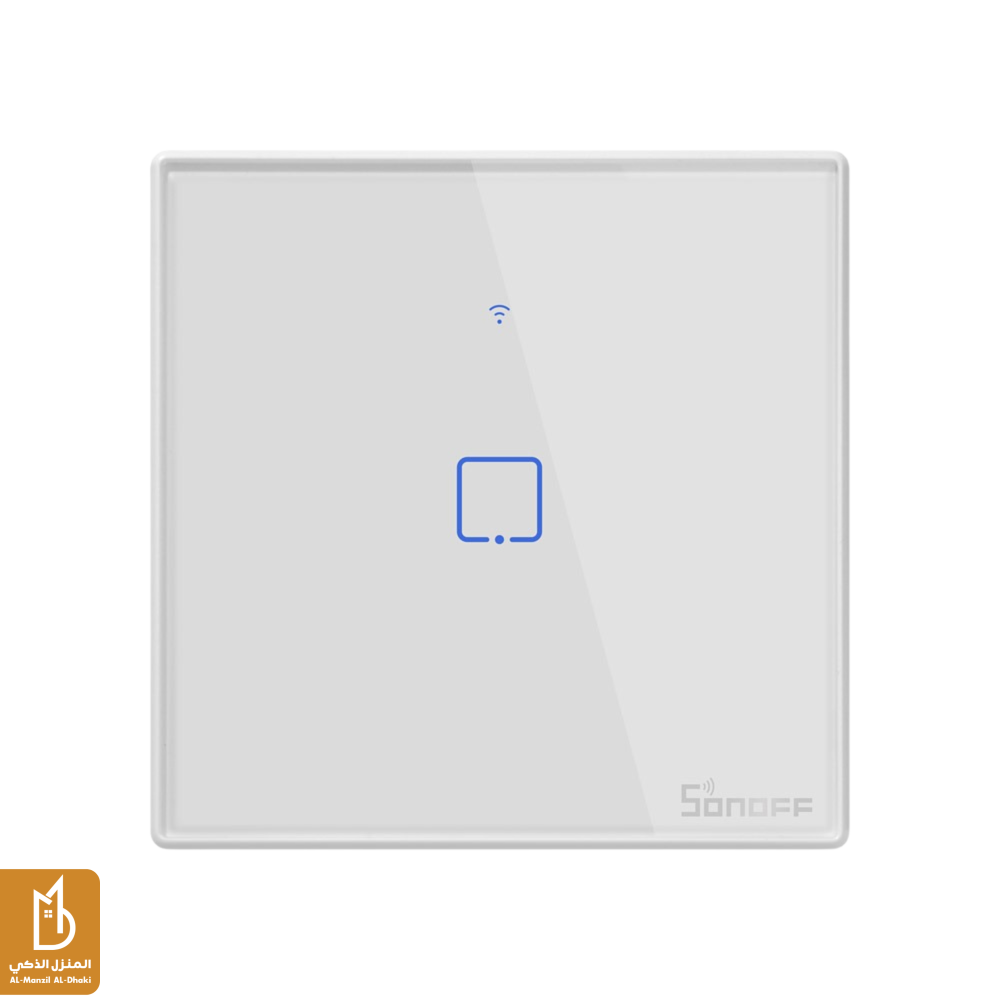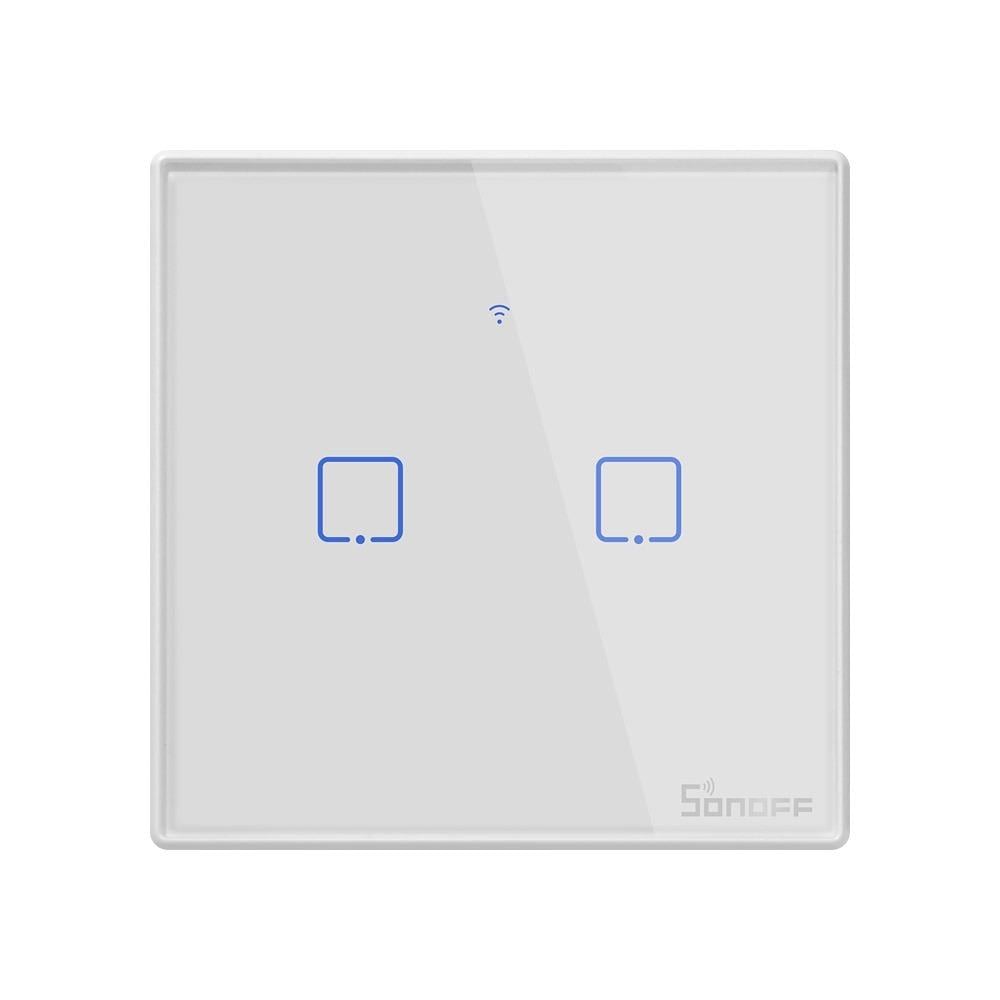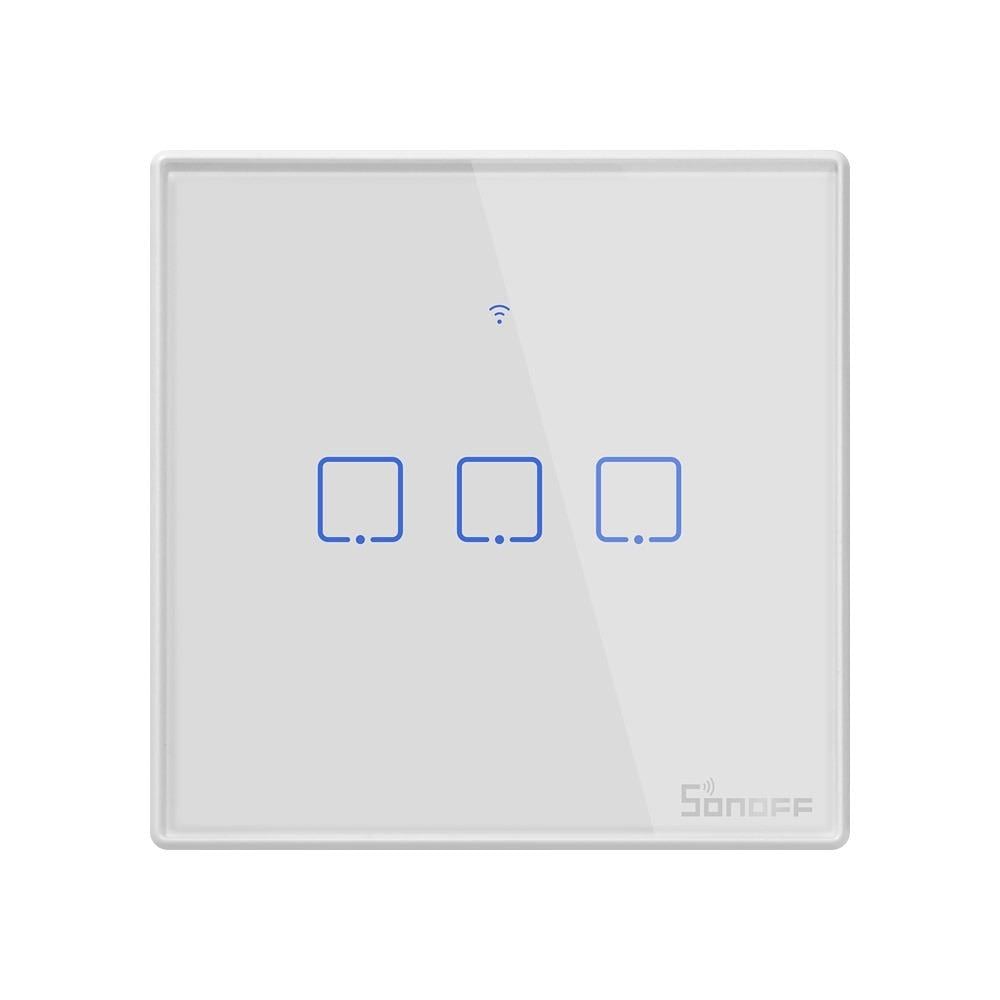Looking for a stylish smart switch with full control?
Here’s the perfect choice: SONOFF T2 – Multi-channel Smart Switch
Complete Comfort & Full Control – Smart Switch with Scheduling & Device SharingThe SONOFF T2 combines elegance with advanced functionality. It offers sensitive touch buttons that can be programmed to turn devices on or off according to schedules, with IFTTT support to connect with other devices and services. You can share control with family members and monitor the real-time status through the eWeLink app.
ـــــــــــــــــــــــــــــــــــــــــــــــــــــــــــــــــــــــــــــــــــــــــــــــــــــــــــــــــــــــــــــــــــــــــــــــــ
Key Features:
- Smart Scheduling: Set timers to automatically turn lights or devices on and off.
- IFTTT Integration: Connect the switch with other devices and services for automated responses.
- Offline Control: Continue operating even when Wi-Fi is down.
- Device Sharing: Allow family members to control and view real-time device status.
- Remote Support: Compatible with 433 MHz remote control (sold separately) for local control.
ـــــــــــــــــــــــــــــــــــــــــــــــــــــــــــــــــــــــــــــــــــــــــــــــــــــــــــــــــــــــــــــــــــــــــــــــــ
Product Details:
- Options: Available in UK standard with 1, 2, or 3 gang buttons.
- Material: Fire-resistant plastic with a tempered glass panel.
- Wireless Connection: Wi-Fi 2.4 GHz (IEEE 802.11 b/g/n) + 433 MHz RF.
- Compatibility: Works with the eWeLink app for Android 4.1 or later, and iOS 9.0 or later.
ـــــــــــــــــــــــــــــــــــــــــــــــــــــــــــــــــــــــــــــــــــــــــــــــــــــــــــــــــــــــــــــــــــــــــــــــــ
Why Choose SONOFF T2?
Because it offers advanced, versatile control with easy scheduling and device management. Its sleek design makes it a perfect addition to any room, while sharing features and real-time status give you complete control from anywhere.
ـــــــــــــــــــــــــــــــــــــــــــــــــــــــــــــــــــــــــــــــــــــــــــــــــــــــــــــــــــــــــــــــــــــــــــــــــ
Steps to Install and Add the Device:
https://drive.google.com/file/d/1-wbq725fTdswWtBNUrxz4HbfRMtd3981/view?usp=drivesdk
ـــــــــــــــــــــــــــــــــــــــــــــــــــــــــــــــــــــــــــــــــــــــــــــــــــــــــــــــــــــــــــــــــــــــــــــــــ
Replacement and refund policy:
https://almanzil.sa/en/p/ddree